How to install `シードオブザデッド:チャームソング DLC`
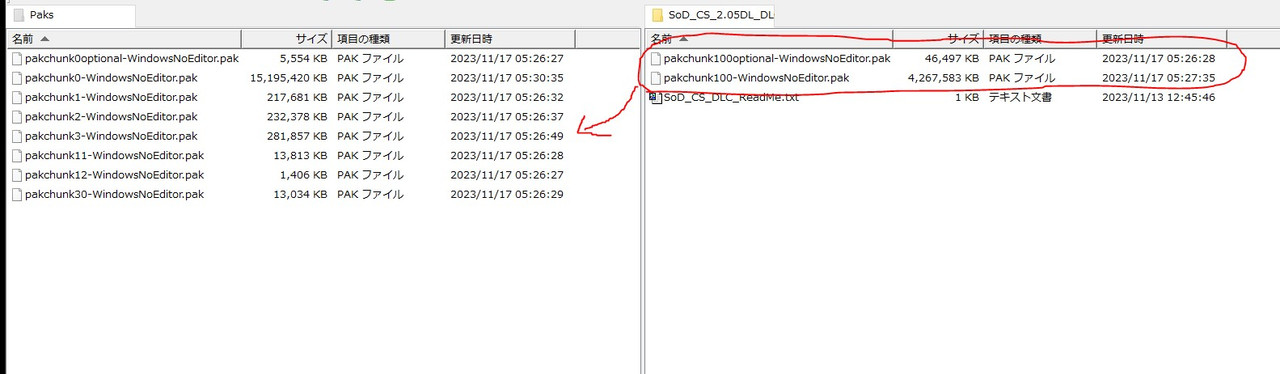
"If you have purchased it on DLSite, you will need to manually install the expansion version.
1. Copy DLC files `pakchunk100-WindowsNoEditor.pak` and `pakchunk100optional-WindowsNoEditor.pak` files in DLC folder.
2. Move them to the following folder within the client data of SeedOfTheDead:SweetHome: `\SoD_CS_2.05DL_SH\SoD2\Content\Paks`
Installation is complete with these steps. The title screen that display the game version will change from  to 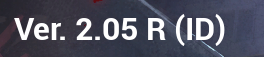
`If purchased on Steam, it will be installed automatically, so there is no need for manual installation."`
How to unlock the `DLC content`
You need to completed around 2 or 3 main quest and the DLC will be unlock.
Or You can use this pre unlock DLC `save data` Here : `https://pixeldrain.com/u/7hZVmcsw`
1. Enter the game at least 1 times
2. Copy and Paste the saves data here : C:\Users\ `YOUR USER NAME` \AppData\Local\SoD2\Saved\SaveGames\MySaveGame
3. Enter the game and talk to some girl and the DLC event will happen.

Comments - 4
AkaneHaruka (uploader)
AkaneHaruka (uploader)
uglywolf
wazxy